How to Customize the Product Recommendations Page
Introduction
While the user is answering questions and/or selecting options for the filters, Product Finder 360 algorithms are checking your product catalog to find the products that are most likely to satisfy your clients. The results of its work are displayed on the Recommendations page that can be displayed after each question and on the Results page.
Each such page consists of two sections:
Fully matching products: The products that comply with all the requirements that the customer has specified
Alternative products: The products that are likely to satisfy your customer, even though they don't comply with some of their requirements:
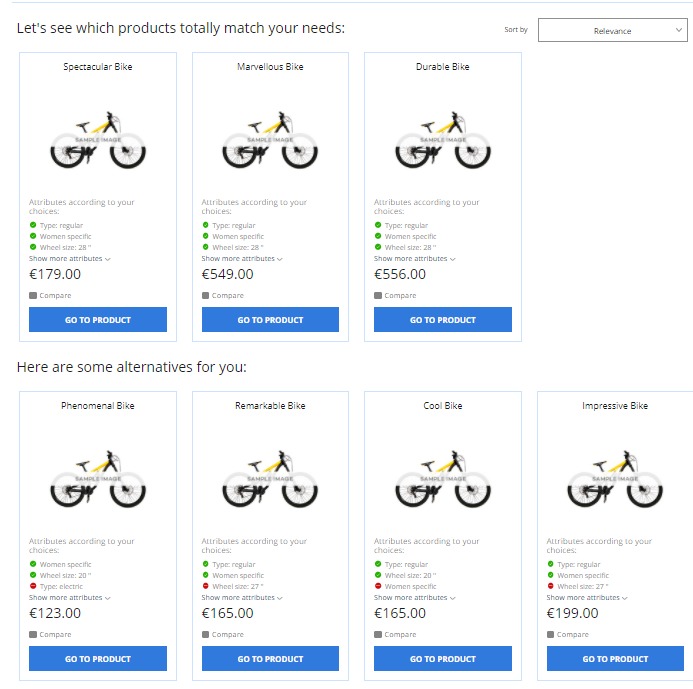
This is what you can customize:
Use Product Finder 360 Sorting Tools to define the order in which the products are displayed in the Recommendations and Results pages
Remove duplication of the same product (e.g. two matching products that only differ in the color)
Modify the list of product attributes displayed for each product on the Recommendations or Results pages.