Initiate Creation of an Product Finder
Introduction
To create a Product Finder, go to the Dashboard and click the New Product Finder button
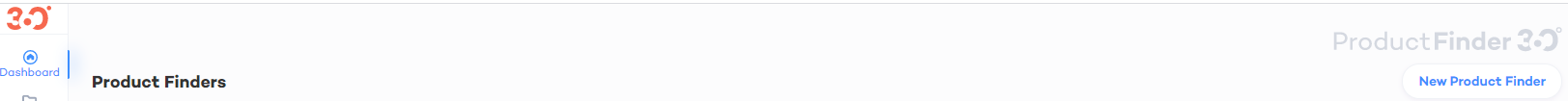
You will be walked through a number of initial settings of your Product Finder.
In those initial settings you will have possibility to chose theme and template.

