Create a Product Finder. Main Steps
A product finder is a conversation-based digital assistant that you can add to any web page or marketplace.
To create a product finder you need to:
1. Initiate creation of your Product Finder | 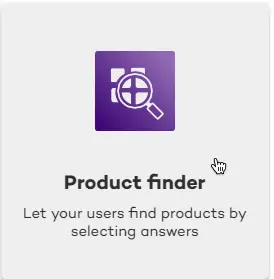 |
| 2. Define initial settings of the Product Finder | |
| 3. Tell Product Finder 360 about your products: Upload the product catalog or set-up an automated data feed to tell Product Finder 360 what it is you've got to offer your customers. | |
4. Create a conversation with your customer: Define the questions that you want to ask your customer and answers that may be given. Create a Flow, based on these questions, and map the answers to specific products that should be recommended to the customer. | |
5. Customize the look of your Product Finder with dedicated design settings | |
| 6. Customize the look of your Results and Recommendations pages | |
7. Save and Publish your Product Finder.
8. Integrate the Product Finder to your web page so that your customers can see it.
9. Use Product Finder 360's insights to assess the efficiency of your finder and boost it even more.





