Map Fields of Your .csv File to Your Product Catalog
Introduction
Names of the product attributes may differ from company to company. Some say "picture" and others prefer "image" or "photo"; some use the word "name" and others prefer "title" or "product_name".
Product Finder 360 has also got its set of mandatory values. However, you won't need to change your name values to fit ours, and will only need to set up the automatic mapping rules.
1. Mapping Process and Example
Once a .csv file has been uploaded, and its configuration options have been defined, the "Map product details" screen will appear.
For example, there is a product catalog of blenders. You want to upload, new data. However, your file has got other value names:
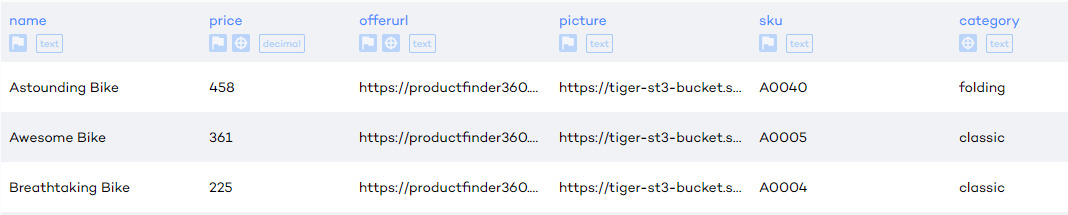
product_name (not "name')
website (not "page")
cost (not "price")
This is what you will see at the "Map product details" screen:
All the mandatory values that are titled the same have been mapped automatically
1.1 Map Mandatory Values
|
1.2 Redefine Type of Existing Values
All the optional values that are titled the same have been mapped automatically. You can change their type. A radical change of the property type will result in the removal of the data that doesn't correspond to the new type
Once all the mandatory fields have been defined, you can click "Next" and proceed with the file upload
ATTENTION
Column mapping in Product Finder 360 is case sensitive, i.e. "price" and "Price" will be treated as two different value names.
2. Next Uploads and Automated Feed
The next time a file with the same structure is uploaded to this Product Finder, you won't need to map fields again - the mapping settings will be saved.
If you are setting up an automated feed of your product catalog, and not sure that the mandatory fields are titled the same, we recommend that you run one upload manually to set up the mapping.


