How to Select the Attribute Type
Introduction
All your products and their details are available in the "Product Catalog" of the Product Finder. Each row represents a product and each column defines an attribute (product detail) such as name, price, size, color.
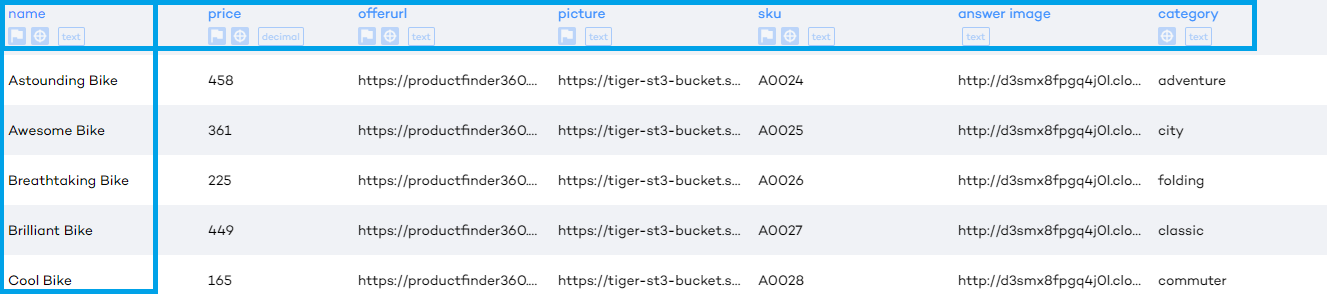
Whenever you upload a data file, Product Finder 360 automatically structures and categorizes product attributes using predefined column types, however, you can define/redefine the type when:
Attribute Types
| |
| |
| |
|
Computed: computed attributes are calculated based on the existing attributes. For example, we can say that a bike is "easily portable" based on the size of its frame and wheels and its weight. Computed attributes are described in more detail in a separate article.



